Make your surveys Section 508 compliant
Design survey experiences that meet accessibility standards, such as WCAG 2.1 AA.

What are 508-compliant surveys?
Section 508 is a federal law requiring all electronic and information technology to be web accessible by people with disabilities.
Our online survey tools help you create surveys, questionnaires, quizzes, and polls that are accessible to people with a diverse range of hearing, movement, sight, and cognitive ability.
How does WCAG 2 affect online surveys
Web Content Accessibility Guidelines (WCAG) are a single shared standard for web content accessibility that meets the needs of individuals, organizations, and governments internationally.
See how to make common survey elements such as formatting, themes, questions, and page titles meet WCAG 2 conformance level AA.
SurveyMonkey supports VoiceOver and TalkBack screen readers.
Create surveys that people can’t wait to take
Meet WCAG 2.1 AA accessibility standards and 508 compliance with beautiful, professional-looking surveys.
- Use an accessible survey theme with the right amount of color contrast and brightness
- Change star rating icons to black for better contrast
- Add accessible survey question types such as date/time and file upload
- Enrich your logos, images, and videos with alt text for screen readers
- Provide closed captions for your videos, so all the dialogue is visible
- If you use animated content in your survey, check that it meets the time refresh requirements
How you can help make your surveys accessible
Here are some best practices to ensure online surveys are more user friendly to survey takers using assistive technology.
- Make your questions concise. Long questions with unnecessary information can become tedious to listen to. Don’t risk your respondents forgetting the question or previous answer options before reaching the end of the list of possible answers.
- State the number of answer choices. State how many answer choices respondents will need to select when creating multiple answer question types. This helps clarify what respondents should do while they listen to the list of answer options. For example, “Please select no more than 3 options.”
- Use the classic survey format. The classic survey format is best for people using a screen reader to take a survey. For more tips, visit our Accessible Surveys Checklist.
Meer hulpbronnen bekijken
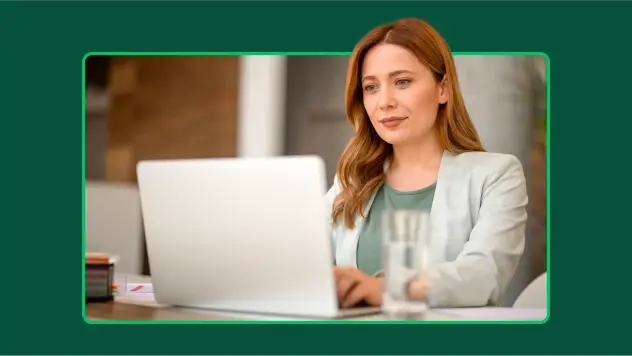
Lijst met toolkits
Ontdek onze toolkits, waarmee u optimaal profiteert van feedback voor uw functie of sector.

Enquêtesjablonen
Bekijk meer dan 400 door experts geschreven, aanpasbare enquêtesjablonen. Maak en verzend snel interessante enquêtes met SurveyMonkey.

Calculator voor de p-waarde: de p-waarde berekenen
Gebruik onze calculator om de p-waarde te berekenen. En leer hoe u de p-waarde berekent en interpreteert in onze stapsgewijze handleiding.
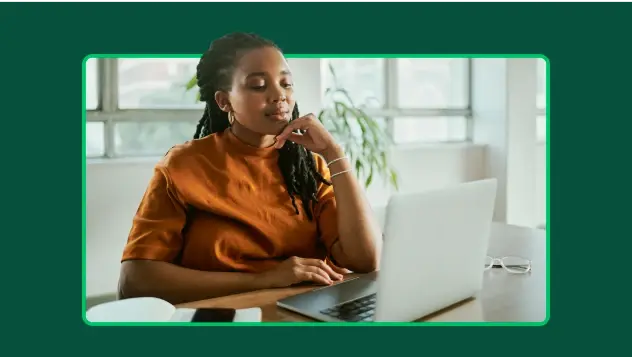
U vraagt, wij bouwen: onze nieuwe functie voor meervoudige enquête-analyse is klaar voor gebruik
Met de nieuwe meervoudige enquête-analyse van SurveyMonkey kunnen gebruikers resultaten op één scherm combineren en analyseren.